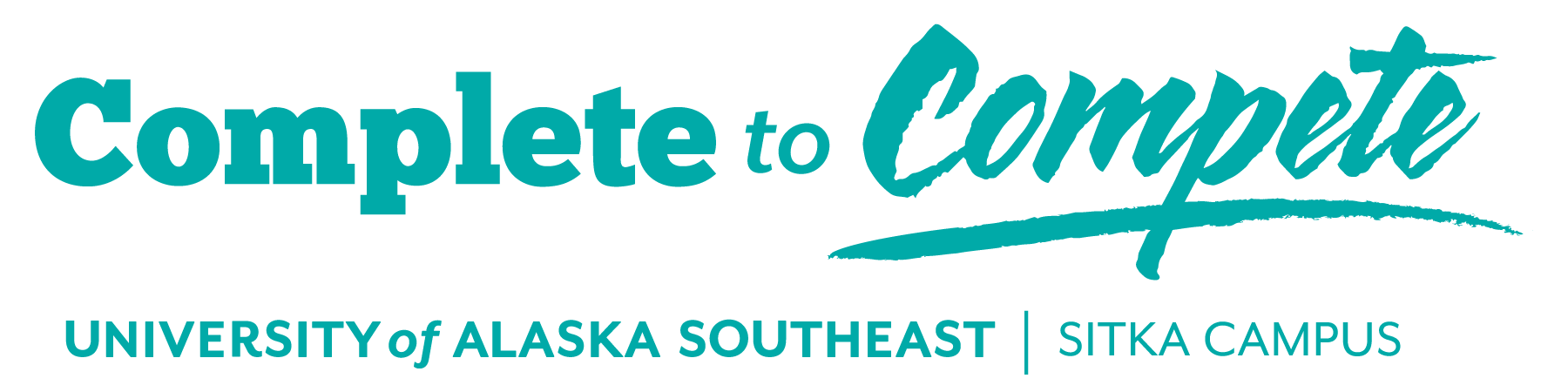Attention all iPad users. Do you have a favorite website that you visit? Do you wish you had an icon on your desktop so you could just click on and it would take you right there? Well there’s an easy way to do this!
- Navigate to your favorite website (may we suggest http://tipsforstudentsuccess.wordpress.com)
- Click on the “share” icon
- Choose “add to home screen
You can change the name that will appear on the icon. It’s that simple! Now you have an icon that takes you right to the desired webpage. Can’t get much simpler than that!